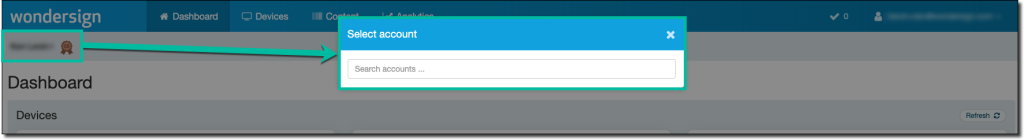Catalog App Manager (CAM)
The Catalog App Manager is the mission control center from which to manage your kiosks and other devices. From this single location, you can control every aspect of your account.
|
Kiosk and Device Display |
Account Settings |
Device Management |
Content Management |
Analytics |
|---|---|---|---|---|
| Manage how your customers see and experience your product catalog |
Manage user information, permissions, and passwords |
Manage device settings for all devices connected to your account |
Manage products, prices, categories, catalogs, and scene collections |
Review app usage, favorite products, customer data reports, and more |
Log In
To log in to the Catalog App Manager, open a Google Chrome browser and navigate to my.catalogkiosk.com.
The Catalog App Manager consists of four main sections (Dashboard, Devices, Content, and Analytics). Move through these sections using the navigation bar located at the top of the screen:
If you have multiple Catalog App accounts, you can switch between accounts by clicking your account name at top left of the screen and entering the account name in the Select account window.
To the right of your account name is a badge. This badge indicates whether you have a Single Brand, Multi-Brand, or Unlimited subscription. Click this badge or click here to learn more about additional subscription options.
Dashboard
The Dashboard is the default screen displayed when you first log in to CAM. This screen offers an overview of the state of devices and products associated with your account.
Learn more about your dashboard.
Devices
The Devices page is where you customize the way your Catalog App displays to your customers on your devices. On this screen you can sync your devices, add new devices, and create groups for your devices.
The device settings are also accessed through this page. The settings include:
Content
The Content section of CAM contains all the tools you need to configure the contents of your product catalog for view by your guests. Through the Content page you can manage:
Analytics
The Analytics page provides insights into what customers are looking for when they are in your store. Analytics are a powerful tool that can help you increase sales, and make better decisions on product placement on your floor.
Learn more about your analytics.